Using social media is another way of keeping in close touch with your clients. Social media providers supported by Top Marketer are Facebook, Twitter and LinkedIn.
Your social media links appear in key
spots![]() throughout Top Marketer.
throughout Top Marketer.
Below are examples of the different ways you can enter your information on the Top Marketer Agent Profile page.
Facebook:
http://www.facebook.com/yourname
http://www.facebook.com/profile.php?ref=profile&id=nnnnnnn
http://www.facebook.com/pages/Your-Company/nnnnnn
Twitter:
your screenname
http://www.twitter.com/your screenname
www.twitter.com/your screenname
LinkedIn:
Allows only the public profile URL you entered in your LinkedIn profile.
http://ca.linkedin.com/in/yourname
We suggest that you copy and paste the URL from your browser:
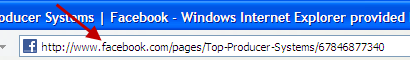
Your social media credentials are added as a part of your agent profile. See the procedure in Agent Profile Information.
Importing Credentials
If you have already set up your social media credentials in 8i, as an alterative to typing them again in Top Marketer, you can import them from 8i.
Warning: If you import your credentials from 8i, any social media links that you may already have in Top Marketer are overwritten by 8i links, unless the link does not exist in 8i. In that case, the Top Marketer link is retained. You can remove the links manually if necessary.
To import credentials from 8i:
Access
the Setup Wizard
-or-
Go directly to the Agent Information
page. How?![]()
The setup wizard opens at the Agent Information page.
Below the Auto-Fill heading, click Auto-fill from your Top Producer 8i Account.
|
|
|